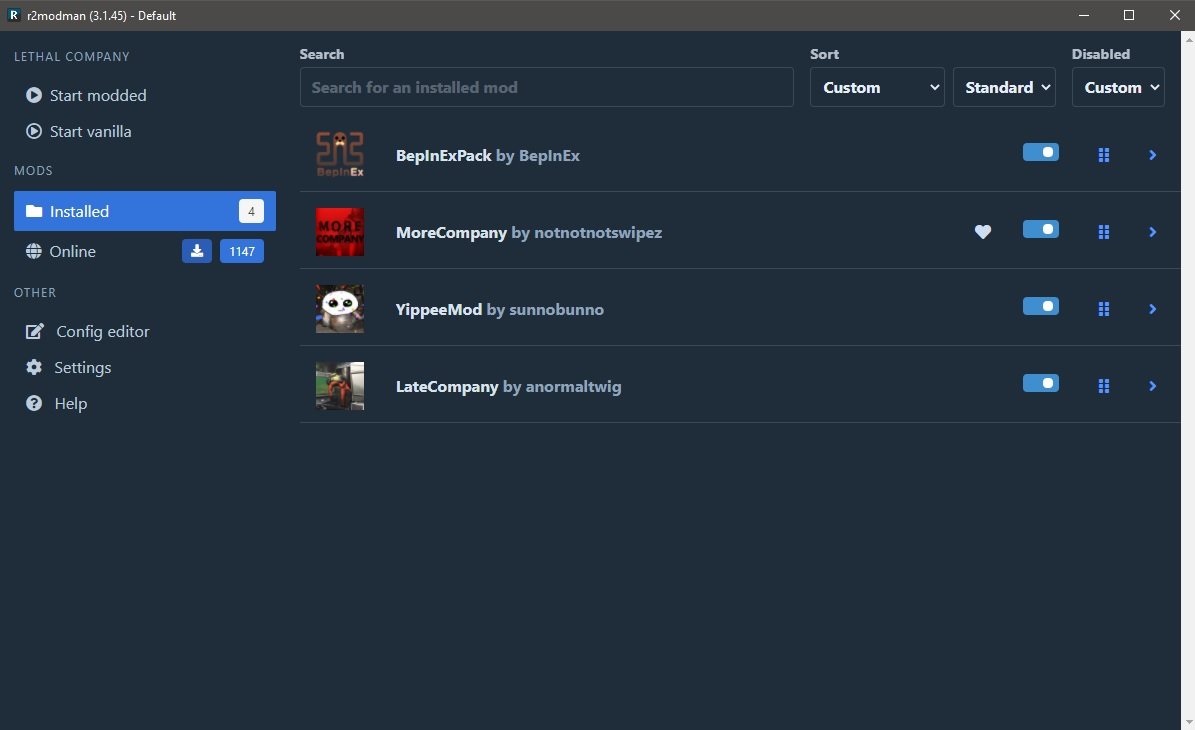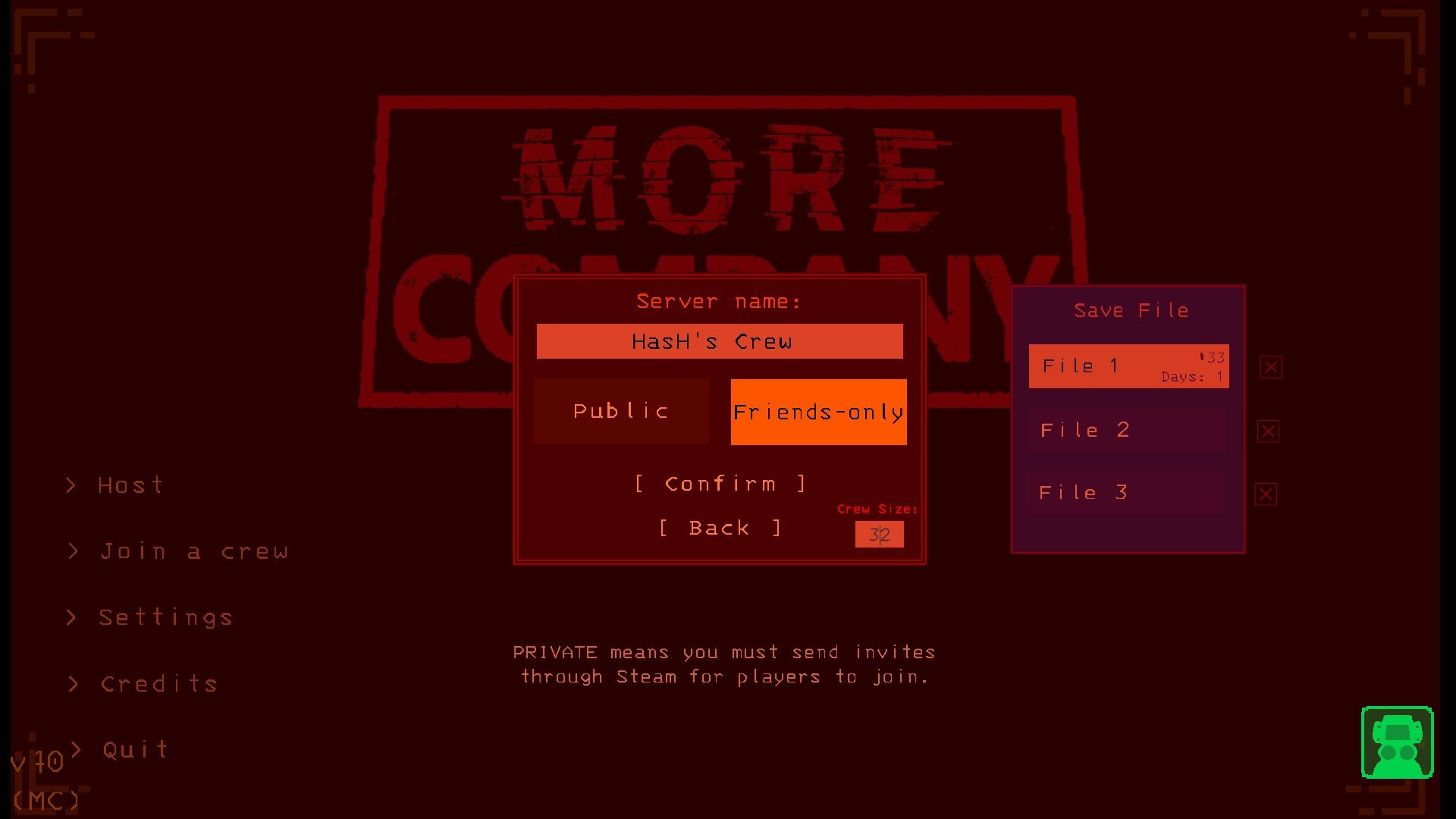Lethal Company: Modding Guide - How to Install & Recommended Mods
Lethal Company is a game that has been rising in popularity lately and with that there have been numerous modders that have been working on creating various mods to improve the game even further.
The game is still in early access and will take some time before it’s fully released however, the mods can help you in improving the gameplay or just provide you with a tougher challenge if the game has started to become pretty easy for you.
In this guide, I will be sharing how to mod the game and some mods that you can install to either improve the game or add new things.
Note: Keep in mind that you need to be careful with mods as unverified mods or mods from random places may pose a security threat or can break the game itself. Proceed with caution when modding Lethal Company or any game in particular.
Installing Mods
Before we can get to modding Lethal Company, you would need to know how to actually mod the game. You can install mods by either getting the mods individually and installing them manually or you can use a mod manager. I would highly suggest using a mod manager as it will make it much easier to mod the game and reduce the risk of getting fake versions of the mod.
You can use any mod manager but I would suggest either using Thunderstore Mod Manager or R2modman.
Once you have the mod manager installed, then you can create a profile, install the mods and launch the game with the selected mods via the mod manager. As mentioned before, you need to be careful when playing with the modded versions of the game as it can sometimes break the game or cause issues.
The r2modman interface.
Before we list the mods, keep in mind that you would need some prerequisite mods in order to run other mods. I would highly recommend that you download BepInExPack and LC_API so that the other mods can work.
Recommended Lethal Company Mods
I would be categorizing these mods into mods that will make the game more forgiving/harder or it just helps in improving the game itself.
Quality of Life Mods
These mods can help in improving your gameplay or just adds new visual things to the game.
BiggerLobby / MoreCompany
If you have more than 4 people who play the game then I would highly suggest getting either of these mods, they both allow you to have more than 4 players in the game and even though it can support 40 players. I would highly suggest playing with a lower number of people for stability purposes.
Author (BiggerLobby): bizzlemip
Author (MoreCompany): notnotnotswipez
Pre-requisite Mods Required: BepInExPack
LateCompany
Allows you to join games that are in progress. This mod can come in pretty handy as it allows you to join games after they have started so you don’t need to rehost the lobby every time a new player wants to join or if someone needs to reconnect.
Author: anormaltwig
Pre-requisite Mods Required: BepInExPack
MoreSuits
Adds more customizable suits for you to choose from, not really necessary unless you want to customize your character and the suits that your party wear.
Author: x753
Pre-requisite Mods Required: BepInExPack
ShipLoot
The mod helps in improving the scan feature by adding another counter when you scan loot. Whenever you scan the loot that is inside the ship, it will give you a more accurate number of the value of the loot that you have on the ship. This can be really useful if you have been storing loot and only selling that is needed for the quota as the scanner tends to not scan properly if there’s a large amount of item.
Author: tinyhoot
Pre-requisite Mods Required: BepInExPack
Scanner from ShipLoot Mod
AlwaysHearActiveWalkies
Currently only the person that has a walkie-talkie equipped can hear the people talking on it. This mod makes it so that other people nearby can hear it even if the walkie-talkie is on the ground.
Author: Suskitech
Pre-requisite Mods Required: BepInExPack
MoreItems
This mod changes the amount of items that are saved on the ship from 45 items to 999 items. Normally, any items exceeding the limit would de-spawn when you load the save game back in.
Author: Drakorle
Pre-requisite Mods Required: BepInExPack
Gameplay Mods
These mods will affect how you play the game by either making the game much harder or easier to help you in achieving the quota.
Mods to make Lethal Company easier
The following mods can help in making your life easier if you are having trouble surviving and need some help to make the game more forgiving.
ReservedItemSlotCore
This mod is only needed if you’re planning on getting the next 2 mods that are listed below this as they are dependent on this mod. This mod allows you to have a dedicated slot for an item.
Author: FlipMods
Pre-requisite Mods Required: BepInExPack
ReservedFlashlightSlot
This mod lets you have a dedicated slot for your flashlight so it doesn’t take up an inventory slot. This new slot will only have your flashlight (either the normal or pro version) and you can scroll to this slot by holding alt and using scroll wheel to scroll to this slot.
Author: FlipMods
Pre-requisite Mods Required: BepInExPack | ReservedItemSlotCore
ReservedWalkieSlot
Same as the ReservedFlashlight mod but for the walkie talkie so you can free up another slot for loot and other items. This mod also allows you to use the walkie talkie without having to hold it by pressing X.
Author: FlipMods
Pre-requisite Mods Required: BepInExPack | ReservedItemSlotCore
ItemQuickSwitch
The mod improves the item switching so you don’t have to scroll across your inventory every time to switch slots. This mod will designate the inventory slots to your keyboard so you can press 1-4 to switch through each slot. Keep in mind that this will move the emotes to F1 and F2.
Author: vasanex
Pre-requisite Mods Required: BepInExPack
Increase Difficulty/Harder Mods
The game has become too easy for you and your group? Here’s some mods to help spice it up a little.
Brutal Company
This is a hardcore mod which basically increases the amount of creatures that spawn on the map. It also has random events for each moon when you land and it could vary from having tons of mines everywhere to having a lot of bracken and coil heads. Some are also pretty brutal as it would place mines on the ship or a turret in the middle of the ship which could easily wipe your team out at the start.
Author: 2018
Pre-requisite Mods Required: BepInExPack | LC_API
Hullbreaker Company
This is another hardcore mod that you can install instead of Brutal Company. The mod will:
Increase enemy spawn rate and the difficulty.
Increase the quota per completed profit.
Upon landing on a moon, a few random events would be selected and printed into the chat.
Currently, only the host needs to install this mod and not the other players joining the game.
Author: Venterok
Pre-requisite Mods Required: BepInExPack
WeatherMultipliers
This mod doesn’t really make the game harder as it will just make the loot more worthy on moons with a weather condition. This will however incentivize your crew to travel to moons with a weather condition to earn more money however, most weather conditions can be pretty hard to survive in general.
Author: Blorb
Pre-requisite Mods Required: BepInExPack
MoreMonsters
If you are playing with a larger group of people then this mod can help in giving a bit more of a challenge as you can customize the amount of creatures on the map and their spawn rate. By default, it should be scaling according to the amount of players you have in the lobby.
Author: QuokkaCrew
Pre-requisite Mods Required: BepInExPack
LethalEscape
This mod makes all the inside creatures be able to exit outside as well. This can make the game really hard on some moons especially if there’s a coil-head or a bracken coming outside.
This however requires all the players to install the mod otherwise the game may become laggy and could lead to a crash. I have not used this mod yet but, I had an instance on the vanilla version of the game where the bracken somehow made his way outside of the map which caused a huge drop in FPS when near him.
Author: xCeezy
Pre-requisite Mods Required: BepInExPack
Frequently Asked Questions
Version Mismatch Error: “The Server Host is playing on Version 16480 while you are on version 40”
You may sometimes get a version mismatch error where it would say that the host is on version 16480 or 9999 while you are on version 40. This issue occurs when you don’t have the same mods as the host or there is a conflict between the mods. Make sure that you are launching the modded version of the game and have the same mods as the host.
Illegal Byte Sequence encountered in the input.
In some cases you might get an “illegal byte sequence” error when joining a game. This could be caused because of your username, the game doesn’t support whitespace characters so make sure that you do not have any special characters in your name.
How to easily share mods with your friends?
If you want to create a list of mods that you want to share with your friends so that they don’t have to search for all the mods individually then you can share a profile that they can import. In order to do that, first create a profile in your mod manager and download all the mods that you need in that profile.
Once done then you can share that profile via a code or file, you can find that option in the settings as “export profile”. Just share that profile file or code with your friends and they can import that profile with all the mods. It can also be imported again in order to update it afterwards.
Export profile option in the mod manager.
How to create mods for Lethal Company?
If you are a developer or a modder who wants to tweak the game to your own liking or to just add customizable items yourself like posters or suits then you can create mods for Lethal Company yourself. You would need a few tools to get started such as a Mod Development API (eg, LC API), UnityExplorer in order to see how the objects would look in-game, a .NET source code editor and other tools that may be specifically required for the type of mod that you are creating. If you want to share your work with others then you can publish your mod on the ThunderStore for others to be able to download and use your mod.
You can also take a look at the Useful Resources section for the dedicated (un-official) Lethal Company modding subreddit.
Have other helpful mods that you have found? Comment down below and I may take a look into it and add it into the guide.
Other Articles: